A Merged Source connection lets you combine data from several individual sources into a single source.
Messages received from any of the individual sources will be sent to visualizers connected to the merged source. Any sources can be included in a Merged Source, even if they use different physical connections.
Using a Merged Source, you can plot measurements made on several different devices onto a single Time Plot, XY-Plot, Table, or any MegunoLink visualizer.
To create a Merged Source connection:
- Open a connection manager visualizer
- Choose Merged Source from the Add Connection drop-down menu

Create a new connection by selecting Merged Source from the Add Connection menu.
MegunoLink will create a configuration panel for the new Merged Source connection:
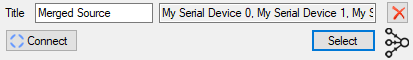
Ther Merged Source configuration panel
The Title lets you give the connection a name. This is useful to keep track when you have multiple connections. The name you enter here will be displayed on the Connect button shown in visualizers.
Click the Select button to choose which sources will be merged. Data from all the connections checked in the selection dialog will be fed to any visualizers connected to the Merged Source. You can still connect individual sources to a visualizer to see only that sources data.

Check the sources that should be combined by the Merged Source
Connect or disconnect the individual sources included in the Merged Source by clicking the Connect/Disconnect button.



